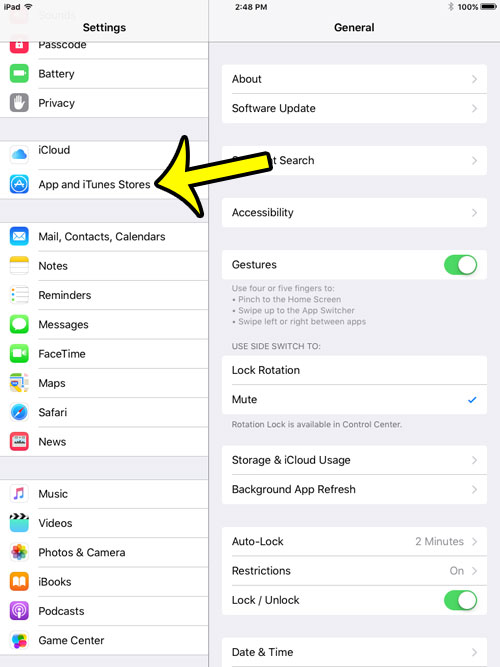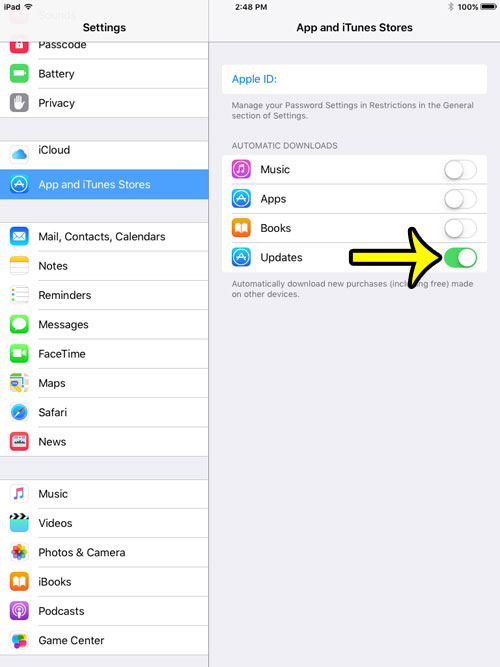Our tutorial below will show you how to set up your iPad so that it automatically downloads and installs app updates as they become available.
Enable Automatic App Updates on an iPad in iOS 9
Device used: iPad 2 Software version: iOS 9.1 This guide will show you how to set up your iPad so that it will automatically download and install updates that are available for the apps that you have installed on your device. It will not automatically install iOS updates. Additionally, apps updates will not install if you do not have enough free space on your device. If you need to free up some space, then find out more about deleting apps on an iPad.
if your iPad is running slowly, or if you intend to download some movies to your iPad, then you may be concerned about the amount of free space left on the device. Learn how to check your iPad’s remaining storage space to see if you need to start deleting some apps and files. He specializes in writing content about iPhones, Android devices, Microsoft Office, and many other popular applications and devices. Read his full bio here.