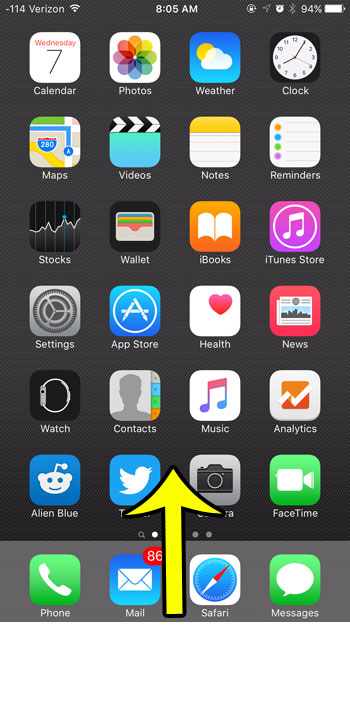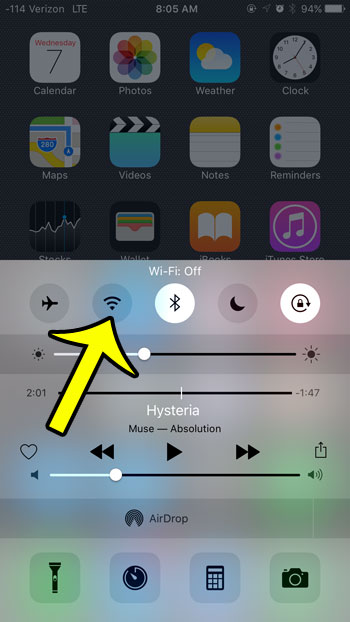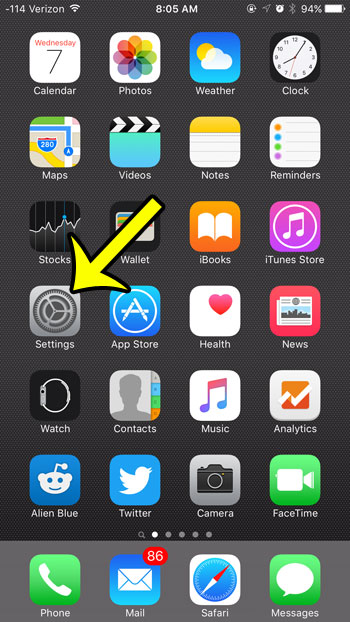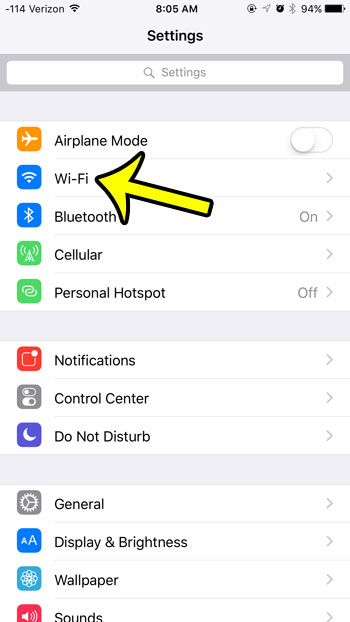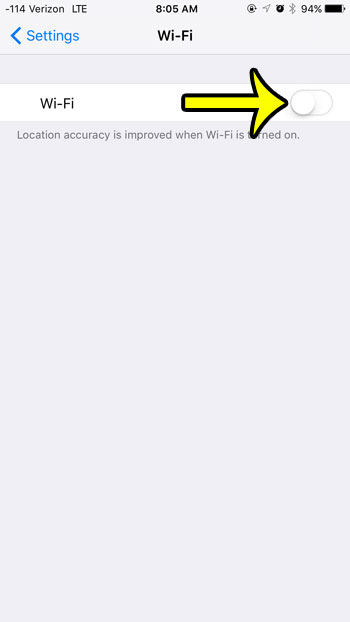But if you are connected to a slow Wi-Fi network, or your Wi-Fi network does not have a stable Internet connection, then you might prefer to use a cellular network instead. But since your iPhone will default to a Wi-Fi connection when one is available, you will need to follow the steps in our guide below to turn off the Wi-Fi feature of your iPhone and force a cellular connection instead.
Two Different Ways to Turn Off Wifi on an iPhone in iOS 9
Device used: iPhone 6 Plus Software version: iOS 9.0.2 – Learn how to check your iOS version here
Method 1 – Using the Control Center
Method 2 – Using the Wi-Fi Menu
If you are turning off Wi-Fi, then it is important to be aware that all of the data that you use, such as streaming music or video, downloading email, browsing Facebook, and any other action that requires an Internet connection, will be using your cellular data. If you have a monthly data limit, excessive data usage can quickly reduce the amount of data that you have left. if you are turning off Wi-Fi because you are trying to conserve battery, then you should also consider turning off Bluetooth. He specializes in writing content about iPhones, Android devices, Microsoft Office, and many other popular applications and devices. Read his full bio here.