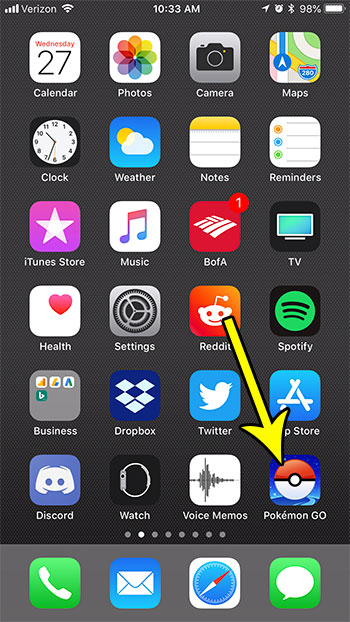One side effect of this new friendship is the ability for your Pokemon Go friends to see information about you. This includes things like your level and current level progress, your buddy, and stats like the number of battles you have fought, the total distance that you’ve walked, and the number of Pokemon that you’ve caught. Our tutorial below will show you where to find this information in your own account so that you can know how far your friends can see you’ve walked in the game. Walking a buddy in Pokemon Go is a great way to earn candies. Read our how to change buddy Pokemon Go tutorial and see how to switch between buddies.
How to View Total Kilometers Traveled in Pokemon Go
The steps in this article were performed on an iPhone 7 Plus in iOS 11.3.2, using the most current version of the Pokemon Go app that was available when the article was written. Step 1: Open Pokemon Go. Step 2: Tap your trainer icon at the bottom-left corner of the screen. Step 3: Scroll down to the Medals section and tap the medal with the running shoe on it. Step 4: Your total distance traveled is shown at the center of the screen in kilometers. Are you curious about how much data Pokemon Go is using? Find out how to reset your cellular data usage statistics on an iPhone so that you can monitor the amount of your cellular data that is being used by the app. He specializes in writing content about iPhones, Android devices, Microsoft Office, and many other popular applications and devices. Read his full bio here.