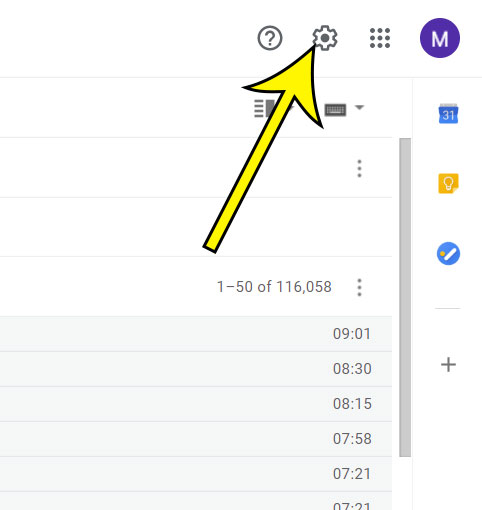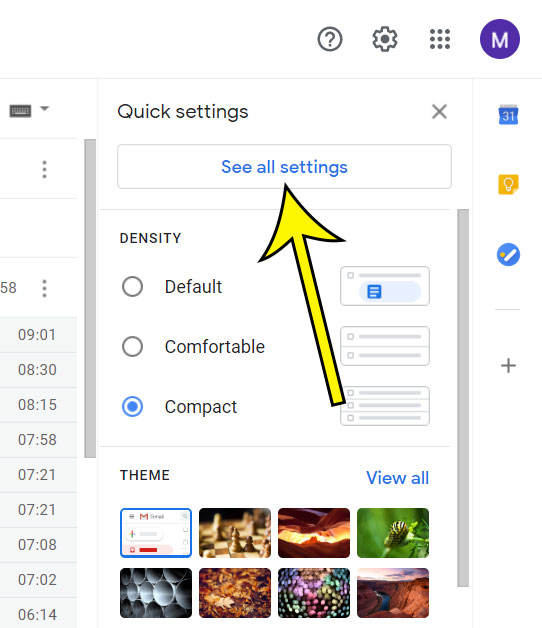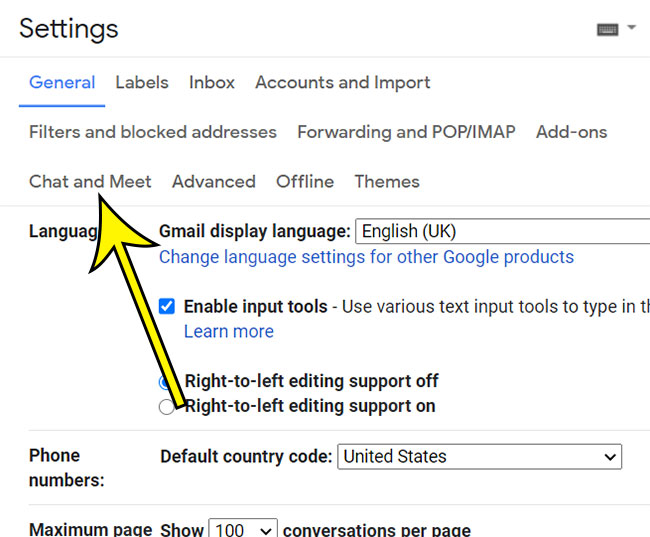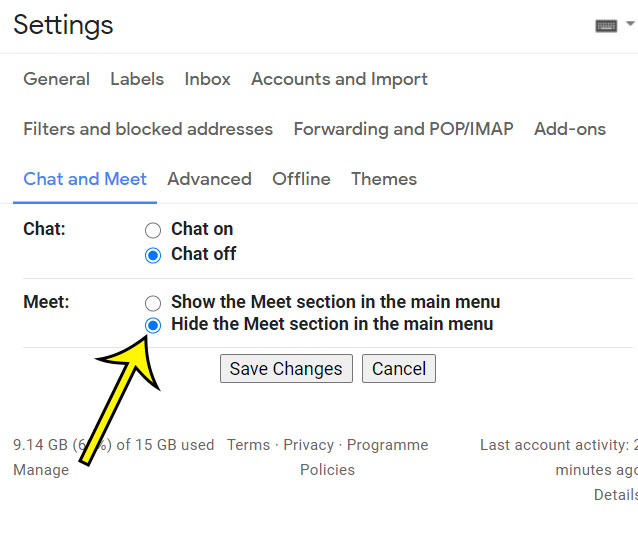For a while you were forced to keep that Meet section in your inbox, as it wasn’t possible to hide or remove it. But that is no longer the case, as Google has provided a way to hide it from view. Our guide below is going to show you how to remove the Meet section from your Gmail inbox so that you don’t have to look at it or let it take up valuable screen space.
How to Remove the Meet Feature in Gmail
The steps in this article were performed in the desktop version of the Google Chrome Web browser, but will work in other desktop browsers like Firefox and Safari, too. Step 1: Sign into your Gmail account. Step 2: Click the gear icon at the top-right. Step 3: Choose the See all settings option. Step 4: Select the Chat and Meet tab. Step 5: Click the circle to the left of Hide the Meet section in the main menu, then click the Save Changes button. Your Gmail tab will then refresh, and the Meet section should no longer be visible at the bottom of the left column. Find out how to reply all in Gmail if you are part of a large group email and would like to be able to reply to everyone else that is in the conversation. He specializes in writing content about iPhones, Android devices, Microsoft Office, and many other popular applications and devices. Read his full bio here.