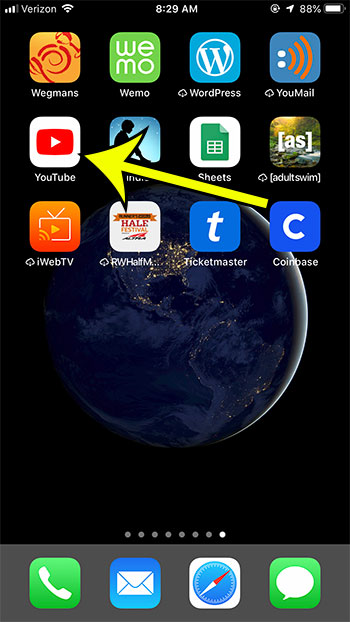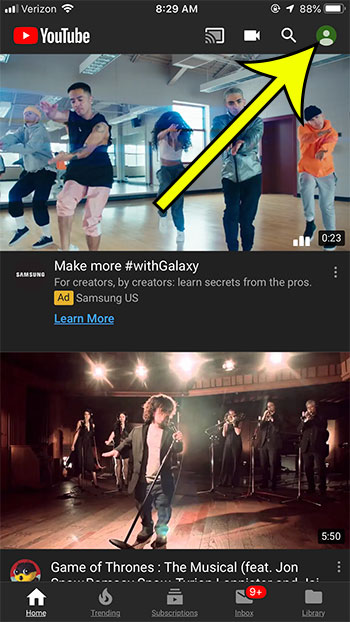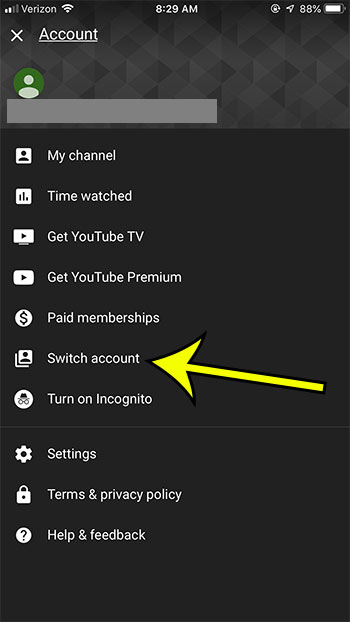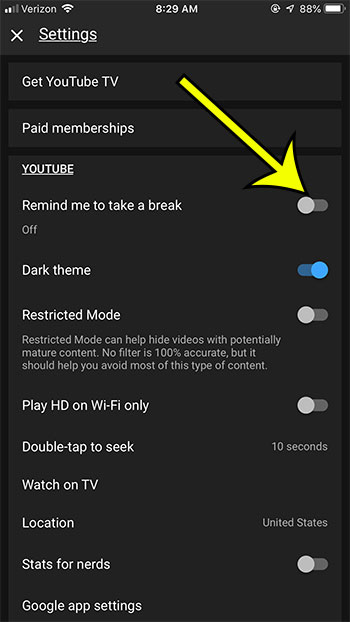If you’ve been watching YouTube videos for a long time in one session, you may have gotten a notification from the app telling you that it’s time to take a break. This is meant to be helpful and give your eyes a rest. But if you would prefer not to receive this break reminder notification, you can turn it off. Our guide below will show you where to find that option on an iPhone.
How to Stop YouTube from Telling You to Take a Break
The steps in this article were performed on an iPhone 7 Plus in iOS 12.2. I am using the 14.12.7 version of the YouTube app. Step 1: Open YouTube. Step 2: Tap your profile icon at the top-right of the screen. Step 3: Select the Settings option. Step 4: Tap the button to the right of Remind me to take a break to turn it off. This is just one of many settings that you can configure in YouTube. Find out how to turn off subscription notifications, for example, if you are subscribed to a lot of channels and are tired of getting notifications every time one of those channel posts a video. He specializes in writing content about iPhones, Android devices, Microsoft Office, and many other popular applications and devices. Read his full bio here.