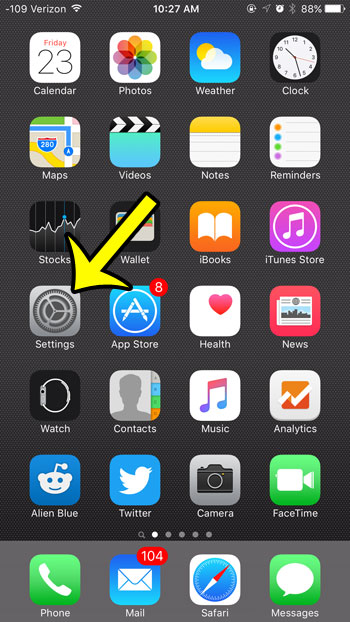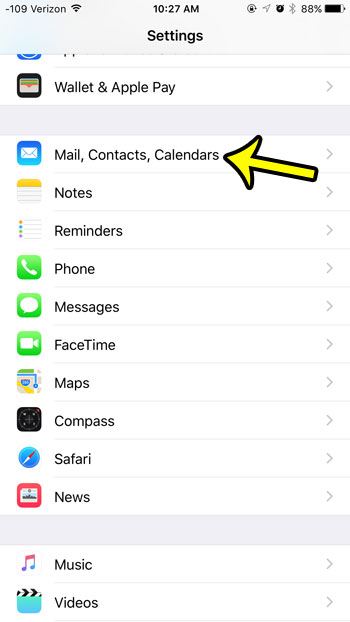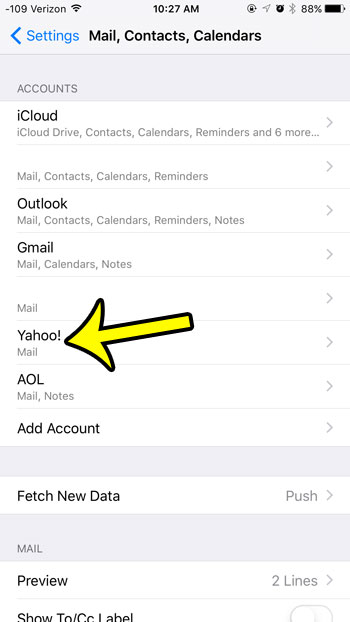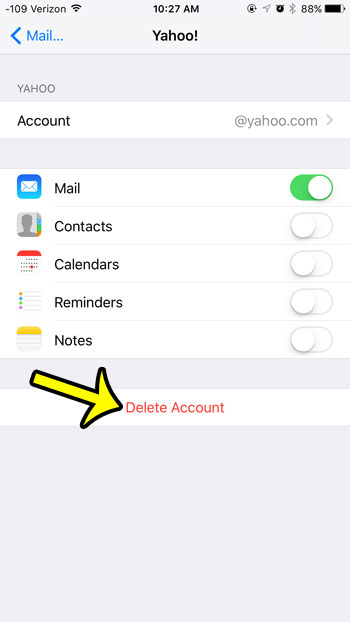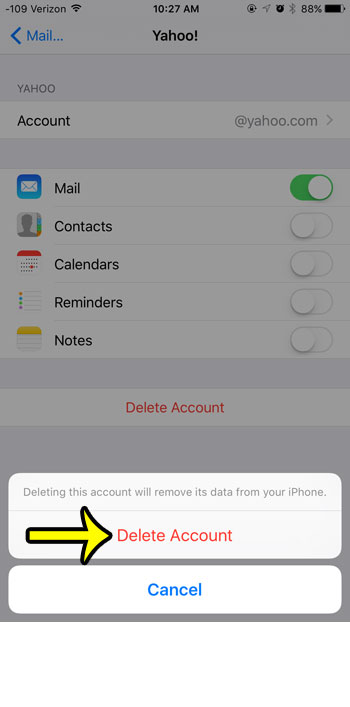Luckily email accounts that are added to an iPhone are not there permanently, and you can delete any account that you have configured. Our steps below will show you how to delete an unwanted Yahoo Mail account from your iPhone in the iOS 9 operating system.
Delete Yahoo Mail Account on an iPhone 6
Device used: iPhone 6 Plus Software version: iOS 9.0.2 These steps will remove a Yahoo email account from the Mail app on your iPhone device. This will not cancel your Yahoo email account, or affect your ability to access the account through a Web browser or another device. Additionally, deleting the account from the Mail app will stop you from receiving future messages to that account on your iPhone, and will also remove any existing inboxes for the Yahoo account.
The clicking noise that the iPhone plays by default when you type a letter on the keyboard can be a source of frustration for both iPhone users and those around them. If you are tired of hearing that noise whenever you type an email or send a text message, then learn how to turn off the keyboard clicks on your device. Is your iPhone’s contact list becoming difficult to navigate, simply because you have too many contacts? Learn about deleting contacts on an iPhone to trim down your contact list to something more manageable. He specializes in writing content about iPhones, Android devices, Microsoft Office, and many other popular applications and devices. Read his full bio here.