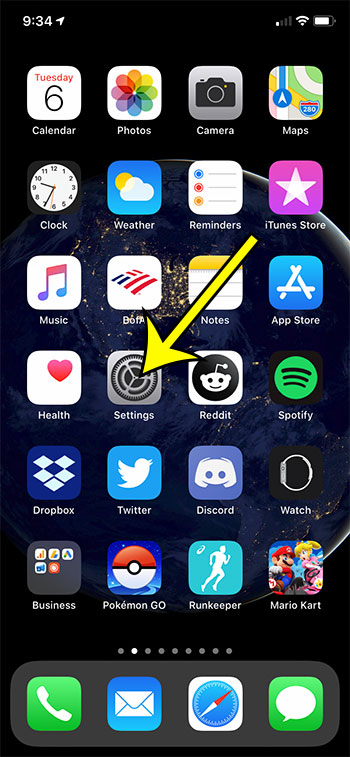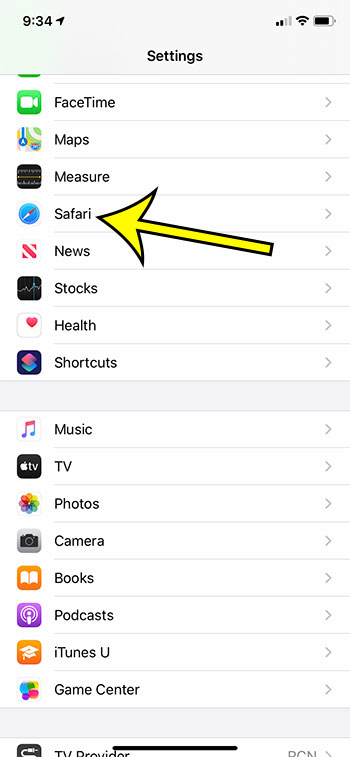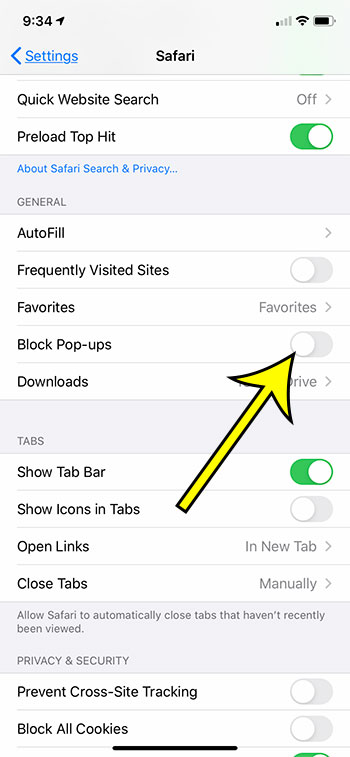But current Web browsers have become very good at blocking them, to a point that they are barely used anymore. While popups are generally considered to be bad (and rightfully so) there are situations where you want to see one. Use these steps to start allowing popups in Safari on an iPhone 11.
How to Let Pop Ups Open on an iPhone
Our article continues below with additional information and pictures of these steps. You can adjust some other Safari settings, too, including one that might be closing your tabs automatically. Visit this Safari closing tabs on its own tutorial to find out more. Pop-ups used to be such a plague on Internet users that many browsers starting blocking them by default. This includes the default Safari Web browser on your iPhone. But they do have some utility and can occasionally be used to display information or pages that you actually need. Luckily your iPhone’s Safari browser doesn’t block them permanently or completely, and it’s possible for you to start allowing popups in Safari on iPhone. Our guide below will show you where to find this setting so that you can disable it and let sites show you pop up windows. You can also check out our article on how to enable Javascript on iPhone if you think it’s turned off and want to turn it back on.
How to Allow Pop Ups in Safari on an iPhone (Guide with Pictures)
The steps in this article were performed on an iPhone 11 in iOS 13.6.1. This won’t affect pop-ups on other Web browsers that you might be using on your iPhone, such as Chrome or Firefox.
Step 1: Open the Settings app.
Step 2: Scroll down and select the Safari option.
Step 3: Scroll to the General section and tap the button to the right of Block Pop-ups to turn it off.
I am allowing popups in Safari on my iPhone in the picture below. If you are only doing this because you need to access a specific page that is being stopped by the popup blocker then it’s a good idea to go back and re-enable the popup blocker when you’re done.
Related Guides
What does “Hide Alerts” mean on an iPhone? How to turn off the lock sound on an iPhone What does the lock with a circle around it mean on an iPhone? How to turn off the camera flash on an iPhone How to delete playlists on an iPhone
He specializes in writing content about iPhones, Android devices, Microsoft Office, and many other popular applications and devices. Read his full bio here.